In this post I will show how to do settings for Opera Mini browser so that, Tamil web pages can be viewed using a mobile phone. This method will work for all mobile phones with java support. This setting for Opera Mini . here I have added some of the screen shots related to viewing tamil pages.
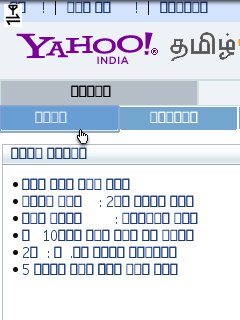
Before starting, this is how a tamil unicode page looks, if you are trying to open a Tamil page without doing the setting.
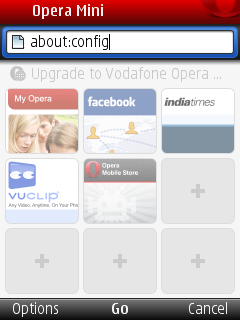
First step is to type the address bar "about:config" and press go.
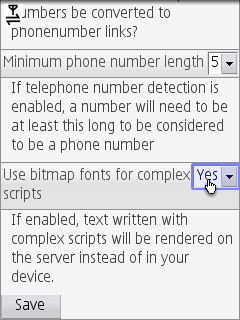
Now this will show a menu called "Power-User Settings" where some settings related to loading of pages will be shown, from this menu we have to change the setting "Use bitmap fonts for complex scripts". Default selection for this setting will be No. Inorder to read Tamil pages, change this setting to Yes.
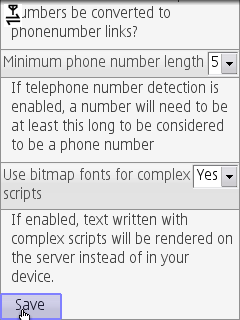
Now click save and go back to the Opera Mini home to open any tamil page and see.
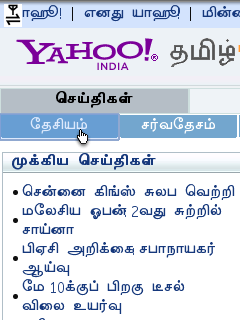
Yahoo Tamil Page - After setting
Note: Enabling this option will result in higher data rate. For example, yahoo tamil site size is 129KB with setting and it was only 32KB before enabling the setting. If you are upgrading Opera mini to a higher version, then this setting has to be done again.
Note: Enabling this option will result in higher data rate. For example, yahoo tamil site size is 129KB with setting and it was only 32KB before enabling the setting. If you are upgrading Opera mini to a higher version, then this setting has to be done again.
 RSS Feed
RSS Feed